Member-only story
Tableau — Building a custom datasource catalogue using Webhooks and Metadata API.
As we embedded the Tableau dashboards into our propitiatory SaaS product, which got 50+ workbook and darasources for each site(270+ sites in total)in a giant Tableau server, As part of our product offering we empower our customer’s data exploration skill by allowing them to customize our standard dashboard and extending our datasources by blending different sources, technically granting author permissions.
To support authors, there is a demand to build the documentation of each datasource in respective site explaining in detail, each field description, types, calculated fields dimensions and metrics.
Thanks to Tableau Webhooks and Metadata API, which helped us to design the documentation.
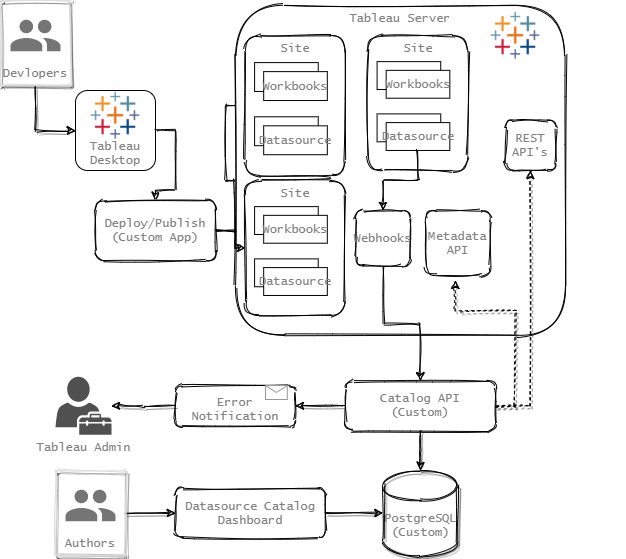
- Developers, Product author develop standard dashboards using Tableau desktop locally
- Deploy it using custom deployment utility on a single click to 270+sites, which uses Tableau REST API’s effectively.
- Tableau triggers the webhooks, we subscribed for Datasource-created and Datasource-updated events.
- Catalog API take cares of processing the webhook event and use Metadata API to collect all the Datasource fields information(name, data type, description and field type) and stores it in a structured format in PostgreSQL database.
- Report author’s use the Datasource Catalog dashboard to develop a custom dashboard.
- Also, when there is an event of failure on the whole flow, the admin gets an email notification.
Tableau is not limited only to providing cutting edge visualization, but also facilitate to solve the enterprise requirements using well-designed components(Ex — Webhook, Metadata API etc).
Happy Programming!!
